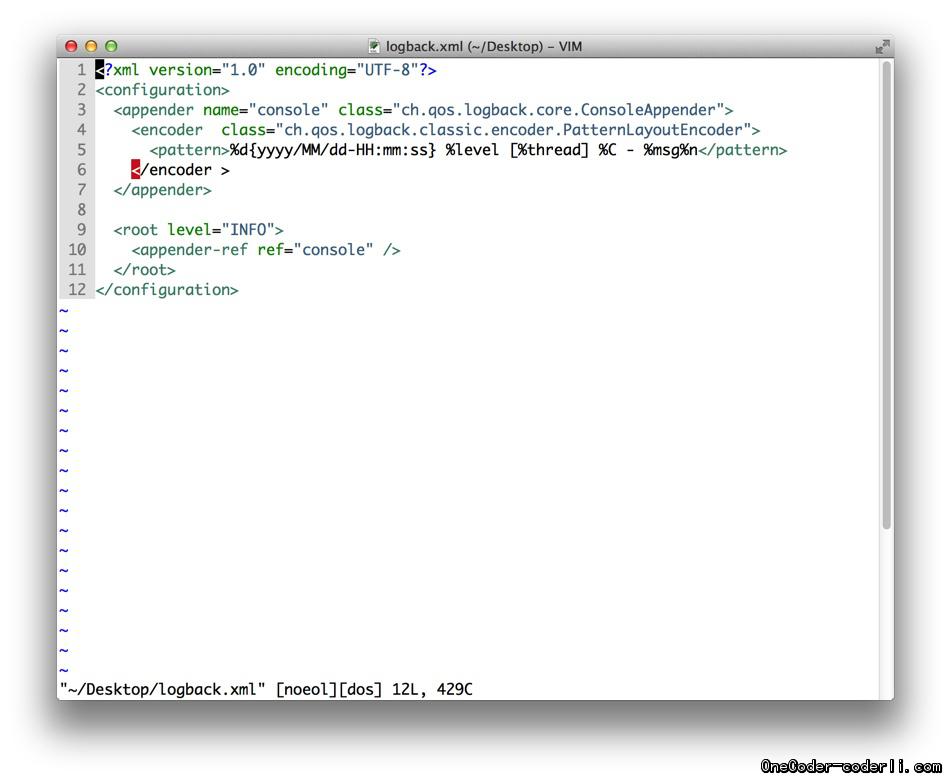Hessian4.0.7+Spring3.2.2文件上传
最近用Hessian4.0.7做文件上传,先给出自己做试验的样例代码,写在tomcat7下,采用servlet3.0,配置代码如下:
1
2
3
4
5
6
7
8
9
10
11
12
13
14
15
16
17
18
19
20
21
22
23
24
25
26
27
28
**
* 基于Servlet3.0的,相当于以前<b>web.xml</b>配置文件的配置类
*
* @author OneCoder
* @Blog http://www.coderli.com
* @date 2012-9-30 下午1:16:59
*/
publicclass DefaultWebApplicationInitializer implements
WebApplicationInitializer {
@Override
publicvoid onStartup(ServletContext appContext) throws ServletException {
AnnotationConfigWebApplicationContext rootContext = new AnnotationConfigWebApplicationContext();
rootContext.register(DefaultAppConfig.class);
appContext.addListener(new ContextLoaderListener(rootContext));
ServletRegistration.Dynamic hessianServlet = appContext.addServlet("hessian", new HessianServlet());
hessianServlet.addMapping("/hessian");
hessianServlet.setInitParameter("service-class", HessianFileUploader.class.getName());
//ServletRegistration.Dynamic dispatcher = appContext.addServlet(
//"dispatcher", new DispatcherServlet(rootContext));
//dispatcher.setLoadOnStartup(1);
//dispatcher.addMapping("/");
//// Spring Security 过滤器配置
//FilterRegistration.Dynamic securityFilter = appContext.addFilter(
//"springSecurityFilterChain", DelegatingFilterProxy.class);
//securityFilter.addMappingForUrlPatterns(null, false, "/*");
}}
定义接口,并在服务端实现,Hessian4.0开始支持流作为参数传递,以前则采用byte[]方式传递:
1
2
3
4
5
6
7
8
9
10
11
12
13
14
15
16
17
18
19
20
21
22
23
24
25
26
27
28
29
30
31
public interface FileUploader {
void uplaodFile(String fileName,InputStream is);
}
public class HessianFileUploader implements FileUploader {
@Override
publicvoid uplaodFile(String fileName,InputStream is) {
try {
OutputStream out = new FileOutputStream("/Users/apple/Desktop/" + fileName);
int nLength = 0;
byte[] bData = newbyte[1024];
while (-1 != (nLength = is.read(bData))) {
out.write(bData, 0, nLength);
}
out.close();
} catch (FileNotFoundException e) {
e.printStackTrace();
} catch (IOException e) {
e.printStackTrace();
} finally {
try {
is.close();
} catch (IOException e) {
e.printStackTrace();}}
}
}
客户端调用:
1
2
3
4
5
6
7
8
public class FileUploaderTest {
private FileUploader uploader;
private HessianProxyFactory factory = new HessianProxyFactory();
@Test publicvoid testFileUploader() throws FileNotFoundException, MalformedURLException {
uploader = (FileUploader) factory.create(FileUploader.class, "http://localhost:8080/onecoder-shurnim/hessian");
InputStream is = new FileInputStream("/Users/apple/git/onecoder-java/onecoder-shurnim/src/main/resources/logback.xml"); uploader.uplaodFile(is, "logback.xml"); }
}
很简单方便。这里曾遇到一个奇怪的问题,如果接口的参数顺序调换,即InputStream在前则会报错:
com.caucho.hessian.io.HessianProtocolException: uplaodFile: expected string at 0x3c (<)
Hessian协议没有深入研究,不知道是不是一个约定或是要求。开发时需要注意。
如果集成spring,只需将servlet交由spring的代理里即可,修改配置即可:
1
2
3
4
5
6
7
8
9
<!DOCTYPE beans PUBLIC "-//SPRING//DTD BEAN//EN" "http://www.springframework.org/dtd/spring-beans.dtd">
<beans>
<bean id="defaultHandlerMapping" class="org.springframework.web.servlet.handler.BeanNameUrlHandlerMapping"/>
<bean id="fileUploader" class="com.coderli.shurnim.file.HessianFileUploader"/>
<bean name="/hello" class="org.springframework.remoting.caucho.HessianServiceExporter">
<property name="service" ref="fileUploader"/>
<property name="serviceInterface" value="com.coderli.shurnim.file.FileUploader"/>
</bean>
</beans>
亲测spring3.2.2+Hessian4.0.7可用。文件内容保存完整。
本文由作者按照 CC BY-NC-SA 4.0 进行授权